php display errors 分析与解决方法
首行代码开启报错
这种方法对于 Parse error 是无效的,试试下面的代码:
<?php
/*
php.ini
display_errors: On
Parse error: syntax error, unexpected end of file in D:\wamp\www\display-errors\display-errors2.php on line 18
php.ini
display_errors: Off
500 Internal Server Error
*/
ini_set('display_errors', 'On');
error_reporting(E_ALL);
rrt
.htaccess 中开启报错
问题
代码:
php_flag display_startup_errors on php_flag display_errors on然而,可能会出现 Internal Server Error。
分析
网上的资料:
Assuming PHP is running, create a phpinfo() file, and check the server method. php_flag will only work if mod_php is being used, ie. PHP is an Apache Module, if it's FCGI, it will not work.
我查看了 phpinfo(),没有查找到 mod_php,并看到:
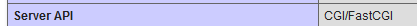
在另一台主机上,作为反例,查找到了 mod_php:
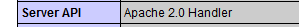
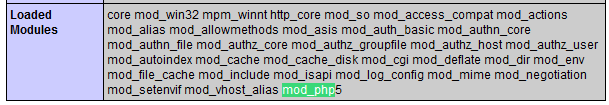
结论
在 .htaccess 中开启报错,需要服务器是 mod_php 模式,而不是 CGI/FastCGI 模式。
我的理解是:mod_php 模式下,php 作为 Apache 的一个模块,因此可以在 .htaccess 中进行 php_*(如 php_flag) 之类的设置。否则,php_* 这种命令会导致错误。
使用 include 来避免 Parse error
示例代码:
<?php
ini_set('display_errors', 'On');
error_reporting(E_ALL);
include 'example.err-inc.php';
深度学习推荐
深度学习推荐
深度学习推荐
深度学习推荐
深度学习推荐
深度学习推荐
深度学习推荐
机器人推荐
文贝推荐
深度学习推荐
墨之科技,版权所有 © Copyright 2017-2027
湘ICP备14012786号 邮箱:ai@inksci.com
